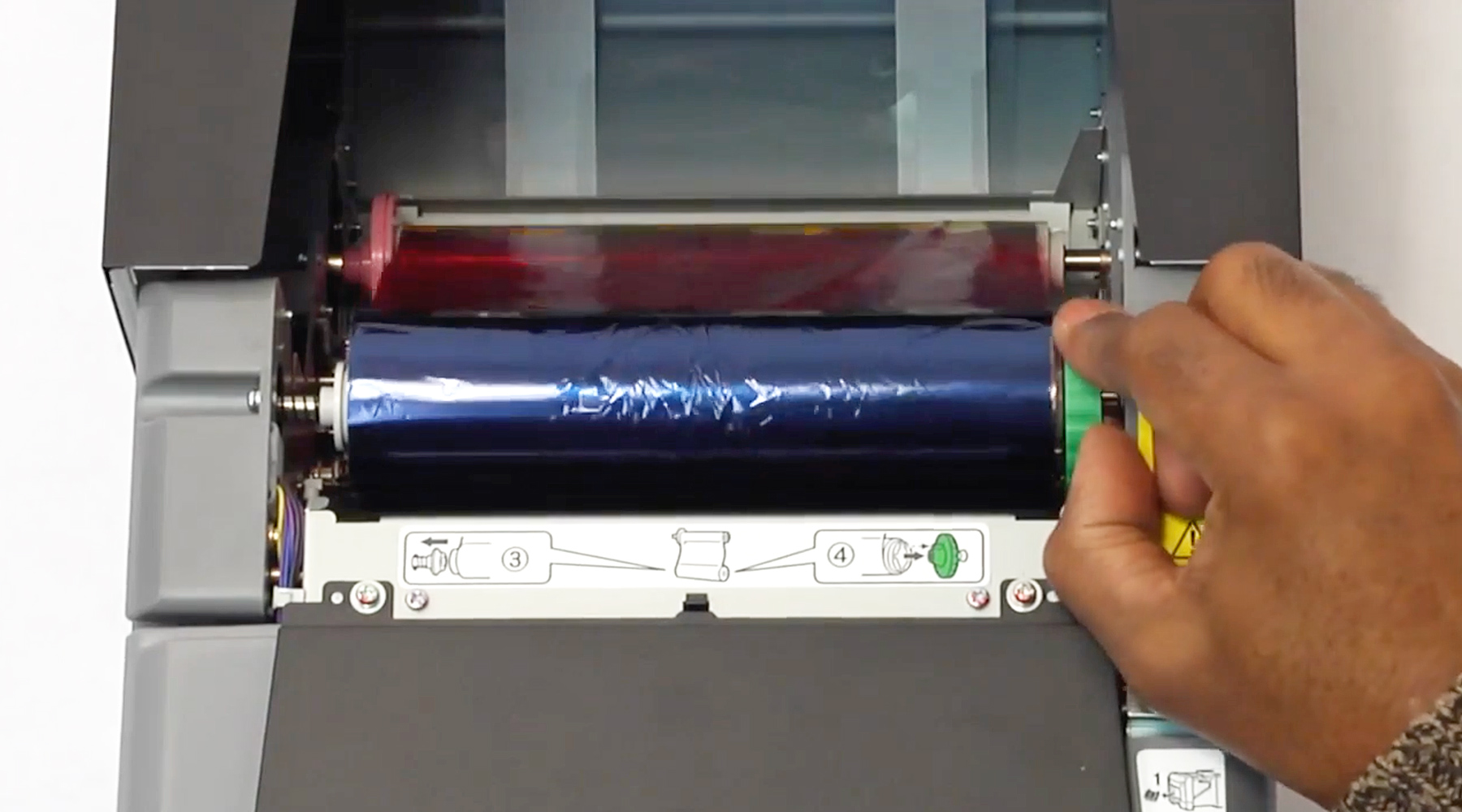
Easy DIY Ribbon Loading Tech Tips
How to load ribbon for your CS2 and CE1:
- Remove plastic strip on ribbon.
- Load pink ribbon onto smaller pink spring loaded seat.
- Load green ribbon onto larger green seat.
- Remove slack by turning green ribbon guide.
- Close printer front and replace clipping tray.
Contact technical support for more help with your Sinfonia printer.
Feature Spotlight: High Capacity
Our S3 printer has a capacity of 900 prints for 4″x6″ media, minimizing the media replacement process and saving you valuable time.
